
Hyper-V on Windows 10
Hyper-V enables running multiple operating systems on Windows by providing hardware virtualization. It creates virtual hard drives, switches, and other devices that can be added to virtual machines for seamless use by software developers, IT professionals, and technology enthusiasts.
Inquire Now
Reasons to use virtualization
Virtualization allows you to:
- Run software that requires an older version of Windows or non-Windows operating systems.
- Hyper-V makes it very easy to create and remove different operating systems.
- Hyper-V allows you to test software on multiple operating systems using virtual machines on a single desktop or laptop computer.
- Easily export and import virtual machines into any other Hyper-V system, including Azure, for streamlined testing and development.
Operating systems you can run in a virtual machine
Hyper-V on Windows supports many different operating systems in a virtual machine including various releases of Linux, FreeBSD, and Windows. As a reminder, you’ll need to have a valid license for any operating systems you use in the VMs.
Differences between Hyper-V on Windows and Hyper-V on Windows Server
There are some features that work differently in Hyper-V on Windows than they do in Hyper-V running on Windows Server.
Hyper-V features only available on Windows Server:
- Live migration of virtual machines from one host to another
- Hyper-V Replica
- Virtual Fiber Channel
- SR-IOV networking
- Shared .VHDX
Hyper-V features only available on Windows 10:
- Quick Create and the VM Gallery
- Default network (NAT switch)
.jpg)