Virtalus HyperCX GPU
Your next level low-cost, efficient, graphics-accelerated solution for your Virtual Machines.
Inquire NowGPUs have become the preferred tool for computationally demanding tasks like scientific computing and
machine learning. GPU-capable VMs provide the same benefits as physical desktops, offloading CPU tasks to
improve user experience and support more users while opening up new fields of application.
Using GPU to VM
- In order to use a GPU card on a VM, it must be configured on the template first.
- That template must be instantiated.
- HyperCX’s scheduler will find a host with the specified GPU available and will only deploy the VM in that host.
Why Add GPU To VMS?
- Increase in the number of graphics-accelerated VMs per host; supporting multiple users per physical GPU.
- The virtual machine has full and direct access to the GPU, including the native graphics driver.
- GPUs enable the completion of computationally intensive tasks much faster than conventional CPUs.
.jpg)